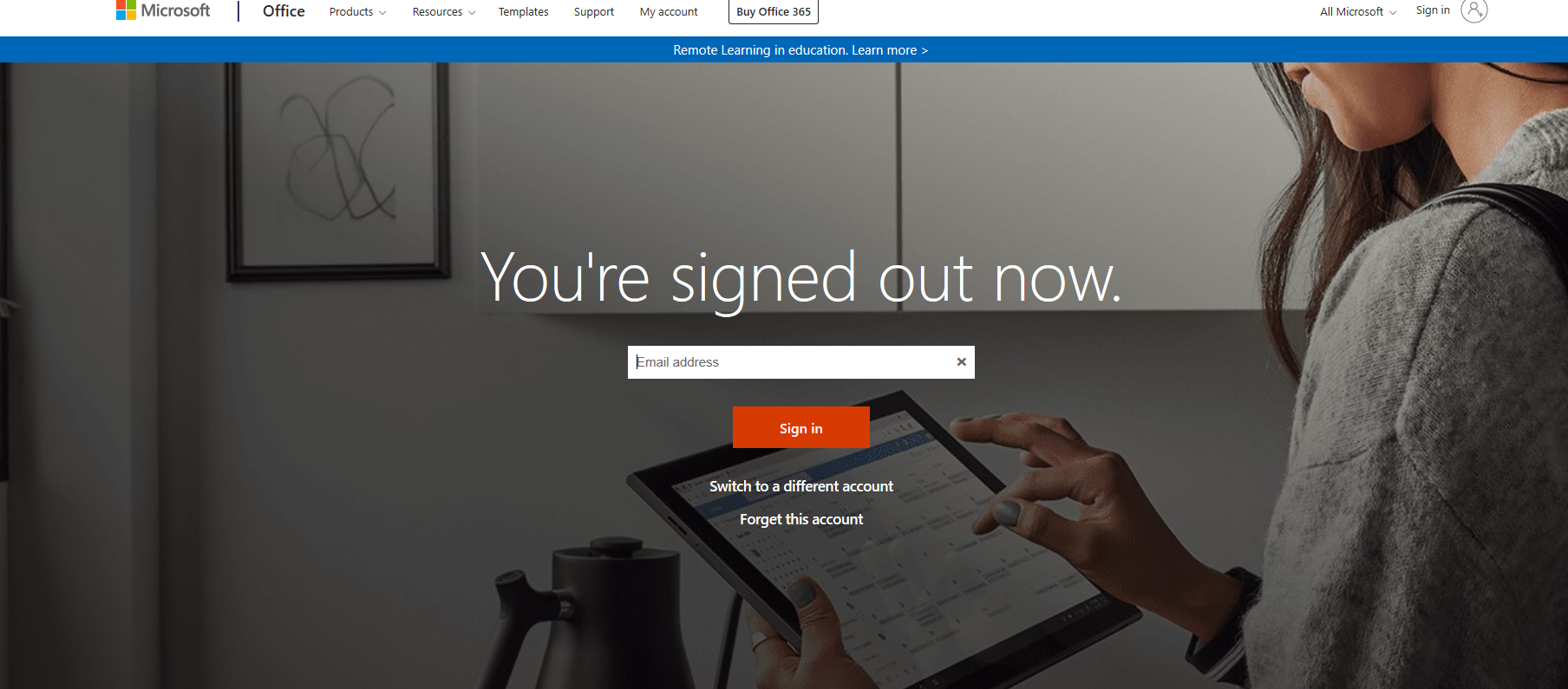How to open and use Office 365
Search for Office 365 in Bing or Google or your browser
Click on Sign in to Office 365
Insert your child’s school email address click sign in
Then fill in your child’s password and click (pay attention to Capital and small letters)
you are now in office 365
Emails are in Outlook
Click on Teams
Here is our Virtual School
Click on Files
Here is a sample of what you will find… videos, songs
Class materials will have videos staff have made for our pupils